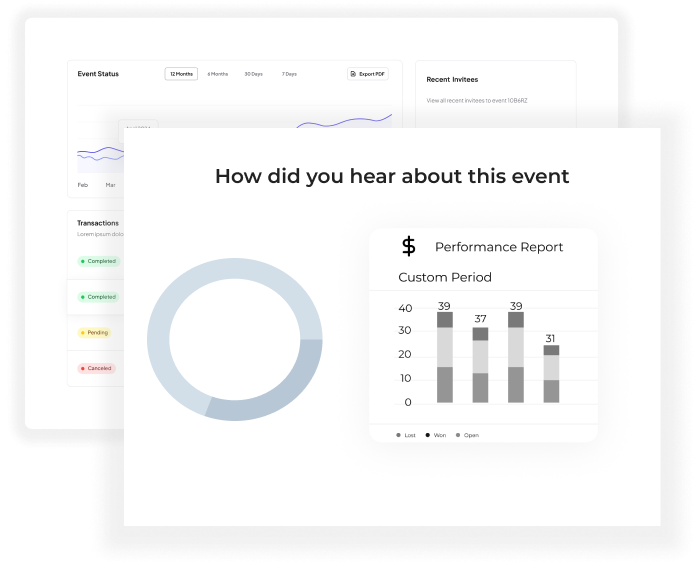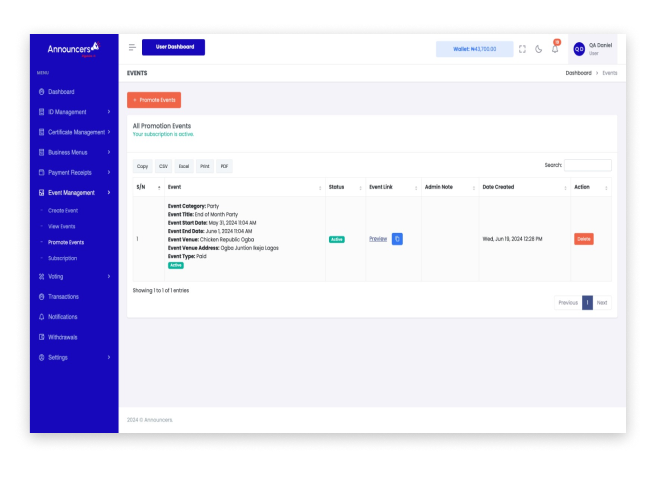
How to Promote your Event / Business
Promote your event, business and services on Announcers Website, with large audience searching for events and services that will suite them on our website, your event will get the traffic needed for maximum patronage.
-
.png)
Sign up on the Website
-
.png)
Create and submit your Event or services
-
.png)
After successful submission of your event and admin approval
-
.png)
Click on Promote event on your dashboard and submit the event for promotion on the Website
-
.png)
Wait for Admin Approval for your event to be uploaded on Announcers Find Event Webpage
Do you want to promote your Event live on our Website and appear prominently on the search engine?
-
.png)
Create a Free account on Announcers
-
.png)
Confirm the link sent to your email to activate your account
-
.png)
Add your type of Event, fill the information, create the type Card or Ticket for your Event
-
.png)
Select from the promotion features to choose the duration you want your Event to be promoted on ANNOUCERS EVENT PAGE
-
.png)
Complete Your Order by entering your payment information and once your payment is confirmed, a receipt will be sent to your email and also appear on your dashboard
-
.png)
Your Event will appear on the Announcers EVENT PAGE after it has been approved